PolyTrack
- Author: Kodub
- Released Date: August 2024
- Platform: Desktop, mobile, tablet
About PolyTrack
PolyTrack is a fast-paced racing game with low-poly graphics. It offers a dramatic and creative experience. PolyTrack's unique feature is the ability to design your track or choose from the available tracks.
How to play PolyTrack
The goal of Polytrack is to create unique tracks and conquer them so they score high. Design tracks with different levels of difficulty, starting with the simplest straight lines. Then, try your hand at challenging tracks with obstacles like steep slopes, sharp turns, and mountain passes. Test your driving skills on the tracks you create!
Control the car
WASD (or arrow keys) to drive:
- W or Up Arrow: Accelerate.
- S, or Down arrow: brake.
- A, or Left Arrow: Turn left.
- D or Right Arrow: Turn right.
- Enter or R: Restart the race.
Create a track
- Use the in-game design tools to create your track.
- You can choose from the available tracks or design your own with different obstacles, ramps, and curves.
Customize the track
- Left mouse button: Build tracks.
- Right mouse button + Move: Move the camera view.
- Middle mouse button + Move: Rotate the camera view.
- Mouse Wheel: Zoom in/out.
- Shift + Mouse Wheel or ZC: Adjust the height.
- QE: Rotate the camera angle left/right.
- R or Space: Rotate the item.
- X: Delete the item.
Highlighted Features of PolyTrack game
- You can customize your racing cars to your style and design unique racing tracks.
- Share your track designs and collaborate with other players to enhance your gaming experience.
- Race against time, break your records and improve your racing skills.
Some people play PolyTrack to race cars, but you can also use it to show off your creation and racing skills. Also, if you like thrilling driving games, try Escape Road 2!
Category and Tags





































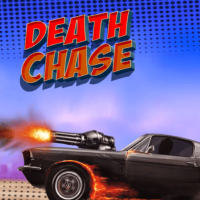



Discuss PolyTrack